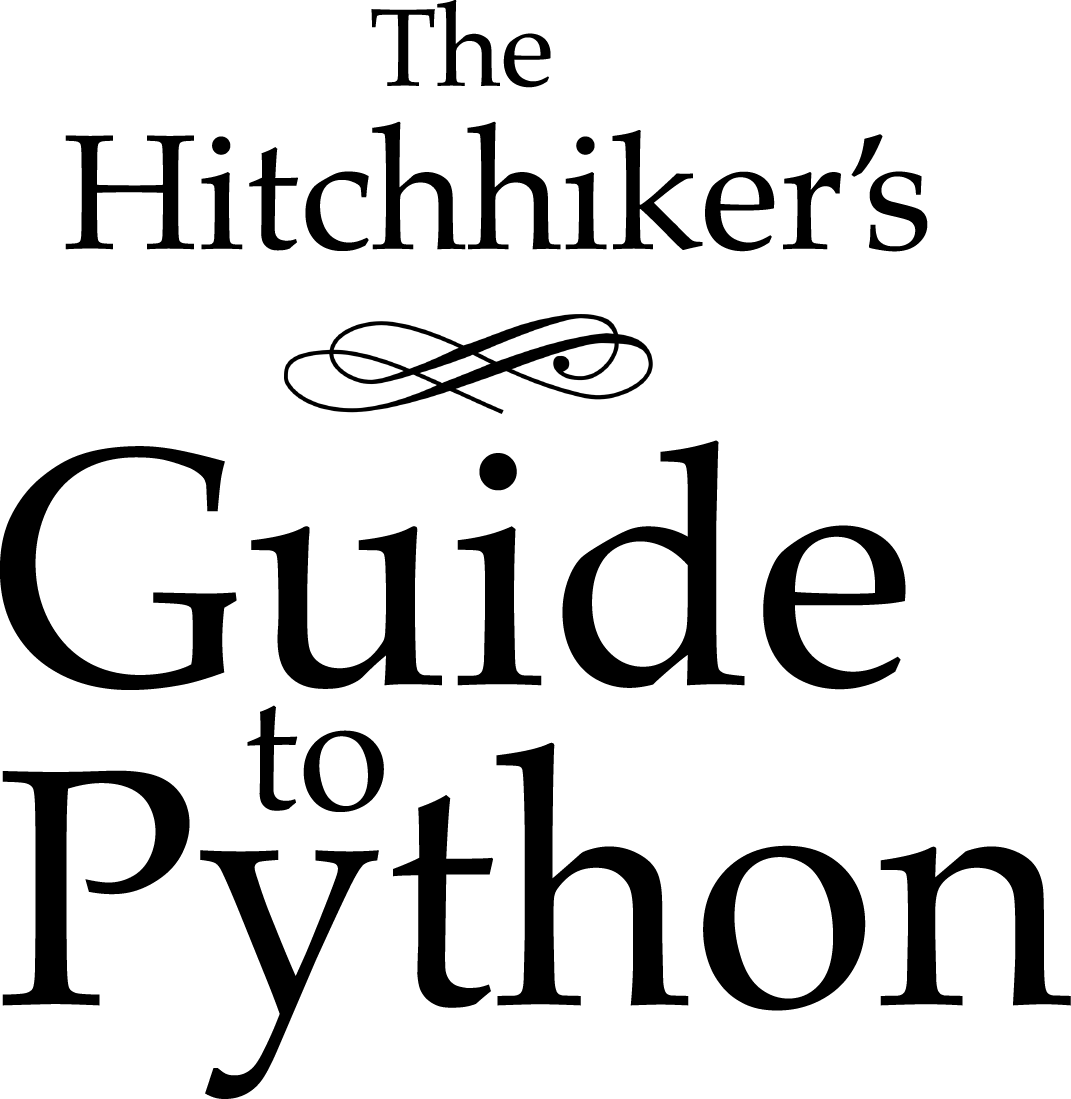Speed¶
CPython, the most commonly used implementation of Python, is slow for CPU bound tasks. PyPy is fast.
Using a slightly modified version of David Beazley’s CPU bound test code (added loop for multiple tests), you can see the difference between CPython and PyPy’s processing.
# PyPy
$ ./pypy -V
Python 2.7.1 (7773f8fc4223, Nov 18 2011, 18:47:10)
[PyPy 1.7.0 with GCC 4.4.3]
$ ./pypy measure2.py
0.0683999061584
0.0483210086823
0.0388588905334
0.0440690517426
0.0695300102234
# CPython
$ ./python -V
Python 2.7.1
$ ./python measure2.py
1.06774401665
1.45412397385
1.51485204697
1.54693889618
1.60109114647
Context¶
The GIL¶
The GIL (Global Interpreter Lock) is how Python allows multiple threads to operate at the same time. Python’s memory management isn’t entirely thread-safe, so the GIL is required to prevent multiple threads from running the same Python code at once.
David Beazley has a great guide on how the GIL operates. He also covers the new GIL in Python 3.2. His results show that maximizing performance in a Python application requires a strong understanding of the GIL, how it affects your specific application, how many cores you have, and where your application bottlenecks are.
C Extensions¶
The GIL¶
Special care must be taken when writing C extensions to make sure you register your threads with the interpreter.
C Extensions¶
Cython¶
Cython implements a superset of the Python language with which you are able to write C and C++ modules for Python. Cython also allows you to call functions from compiled C libraries. Using Cython allows you to take advantage of Python’s strong typing of variables and operations.
Here’s an example of strong typing with Cython:
def primes(int kmax):
"""Calculation of prime numbers with additional
Cython keywords"""
cdef int n, k, i
cdef int p[1000]
result = []
if kmax > 1000:
kmax = 1000
k = 0
n = 2
while k < kmax:
i = 0
while i < k and n % p[i] != 0:
i = i + 1
if i == k:
p[k] = n
k = k + 1
result.append(n)
n = n + 1
return result
This implementation of an algorithm to find prime numbers has some additional keywords compared to the next one, which is implemented in pure Python:
def primes(kmax):
"""Calculation of prime numbers in standard Python syntax"""
p= range(1000)
result = []
if kmax > 1000:
kmax = 1000
k = 0
n = 2
while k < kmax:
i = 0
while i < k and n % p[i] != 0:
i = i + 1
if i == k:
p[k] = n
k = k + 1
result.append(n)
n = n + 1
return result
Notice that in the Cython version you declare integers and integer arrays to be compiled into C types while also creating a Python list:
def primes(int kmax):
"""Calculation of prime numbers with additional
Cython keywords"""
cdef int n, k, i
cdef int p[1000]
result = []
def primes(kmax):
"""Calculation of prime numbers in standard Python syntax"""
p= range(1000)
result = []
What is the difference? In the upper Cython version you can see the
declaration of the variable types and the integer array in a similar way as
in standard C. For example cdef int n,k,i in line 3. This additional type
declaration (i.e. integer) allows the Cython compiler to generate more
efficient C code from the second version. While standard Python code is saved
in *.py files, Cython code is saved in *.pyx files.
What’s the difference in speed? Let’s try it!
import time
#activate pyx compiler
import pyximport
pyximport.install()
#primes implemented with Cython
import primesCy
#primes implemented with Python
import primes
print "Cython:"
t1= time.time()
print primesCy.primes(500)
t2= time.time()
print "Cython time: %s" %(t2-t1)
print ""
print "Python"
t1= time.time()
print primes.primes(500)
t2= time.time()
print "Python time: %s" %(t2-t1)
These lines both need a remark:
import pyximport
pyximport.install()
The pyximport module allows you to import *.pyx files (e.g.,
primesCy.pyx) with the Cython-compiled version of the primes
function. The pyximport.install() command allows the Python interpreter to
start the Cython compiler directly to generate C-code, which is automatically
compiled to a *.so C-library. Cython is then able to import this
library for you in your Python code, easily and efficiently. With the
time.time() function you are able to compare the time between these 2
different calls to find 500 prime numbers. On a standard notebook (dual core
AMD E-450 1.6 GHz), the measured values are:
Cython time: 0.0054 seconds
Python time: 0.0566 seconds
And here the output of an embedded ARM beaglebone machine:
Cython time: 0.0196 seconds
Python time: 0.3302 seconds
Pyrex¶
Shedskin?¶
Numba¶
Por hacer
Write about Numba and the autojit compiler for NumPy